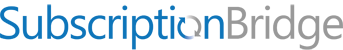How do I get started?
Here's what you need
NOTE: if you just want to try SubscriptionBridge, you do not need a payment gateway. You can just use the fictitious payment gateway that's built into it for testing purposes. So, let's talk even if you don't have an account with any of the payment systems mentioned below. Payment GatewayTo use SubscriptionBridge you need an account with a supported recurring payment system. Braintree
Authorize.Net
SubscriptionBridge accountGo here for pricing and other information. A place for your customers to buyThis is an easy one! Once you create a subscription package in your SubscriptionBridge Merchant Center, you can make it available for sale in a variety of ways.
More about integrating SubscriptionBridge with your business.
|